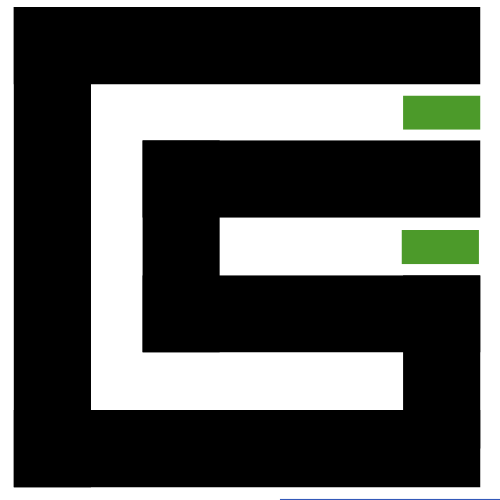Getting your website to load quickly is an aspect you can’t afford to overlook. Let’s talk about Speed Optimization here. For instance, picture a scenario where you open a website and the images on the site take an age to load. This delay is a result of poor image optimization. Significant websites like Amazon have shown that even a small delay in page load time can lead to a substantial loss in revenue. Therefore, the importance of speed optimization, including facets like image optimization, cannot be overstated.
But, what exactly does this entail? And how can you make your site faster? We’ll address these questions in this informative guide.
How can the technical infrastructure of Cebu websites be optimized to improve speed and performance in a speed optimization audit?
Technical infrastructure optimization is key to improving website speed and performance. Fundamentally, this involves optimizing elements such as server response time, image sizes, caching policies, and efficient use of CSS and JavaScript. For instance, reducing the server response time helps to speed up the loading of your website, which in turn enhances the user experience. A well-optimized website can load much faster, retain users on-site longer, and ultimately lead to increased user satisfaction and higher conversion rates.
Moving forward, we’ll discuss the more specific aspects of speed optimization audits and how they help in boosting the performance of Cebu websites.
Understanding Page Load Time in a Speed Optimization Audit
What is Page Load Time?
Page load time is the total time it takes for a website to display its full content on a user’s screen from the moment they request to visit the site. It’s a crucial metric because it directly impacts user experience and engagement. No one likes to wait, right? In the digital age, even a few seconds of delay can feel like a lifetime for users eagerly awaiting information.
Importance of Page Load Time in Audit
A speed optimization audit focuses heavily on assessing and improving this very aspect. It’s because fast-loading websites are not just about providing a better user experience; they also rank better on search engines. Yes, search engines like Google consider the speed of websites as a ranking factor. So, by improving page load time, you’re essentially hitting two birds with one stone: enhancing user experience and boosting your website’s visibility online.
The Optimal Benchmarks for Cebu Websites
Parameters to Consider
When we talk about benchmarks, we’re referring to specific goals you should aim for to ensure your website is performing at its best. These parameters include not just the page load time but also other factors like the size of the page (in kilobytes) and the number of server requests needed to load your site.
Benchmarking Figures to Aim for
Ideally, your website should load in 3 seconds or less. This is considered the gold standard in the industry. However, aiming for a page size of less than 2 megabytes and keeping server requests under 50 can also significantly impact your site’s speed. Remember, the lighter your website and the fewer requests it needs to make, the quicker it will render on a user’s device.
Enhancing Technical Infrastructure for Improved Speed Performance
Improving your website’s technical infrastructure is vital for enhancing its speed and overall performance. Here are a few areas to focus on:
Factors Contributing to Speed Performance
- Server Response Time: Your web server’s responsiveness plays a significant role. Opting for a reliable hosting provider and considering server location can improve response times.
- Image Optimization: Images contribute significantly to page size. Using formats like WebP, which offer quality images at smaller sizes, can help. Additionally, lazy loading images ensures that they are only loaded when they come into the browser’s viewport.
- Caching Policies: Implementing proper caching strategies means that repeat visitors will experience faster loading times. Leveraging browser cache and server-side caching can reduce load times significantly.
Steps to Optimize Technical Infrastructure
- Upgrade Hosting Plan: Starting with a robust hosting solution that caters to your traffic needs is crucial.
- Implement Content Delivery Network (CDN): CDNs distribute your content across multiple locations globally, thus reducing latency by serving the content from a location closest to your visitor.
- Optimize Code: Minifying CSS, JavaScript, and HTML by removing unnecessary characters can decrease file sizes and speed up parsing and execution.
By addressing these key components, the technical infrastructure of Cebu websites can be significantly optimized for better speed and performance.
The Role of Infrastructure in a Speed Optimization Audit
Auditing your website’s speed requires taking a comprehensive look at all elements that impact your website’s load time. One such key element is your site’s infrastructure. Your code’s efficiency or lack thereof, the effectiveness of your Hosting Server, or even the Content Delivery Network (CDN) employed can all significantly impact speed.
Simply put, if any of these factors are disordered, no amount of surface-level optimizations will help you achieve your optimal loading speeds. Hence, it becomes crucial to understand the influence your infrastructure has on overall speed and how it can be optimized for the better.
Speed Optimization Strategies for Cebu Websites
Examining some strategies that would effectively translate all that we’ve discussed about speed optimization into actionable steps is essential. Here are some of the most effective tactics:
Speeding Up Server Response Time
Every visit to a webpage involves a request to a server for that page. The time it takes for the server to respond to that request is known as the Server Response Time (SRT). Efficient hosting servers can reduce this time significantly. As a rule of thumb, your SRT should be under 200ms.
Enabling Compression
Large files take longer to load, briefly. Reducing file sizes would thus reduce load times. One way to achieve this is by enabling compression, typically gzip compression since it’s defacto. Compressing your CSS, HTML, and JavaScript files that are larger than 150 bytes can highly contribute to reducing load times.
Minimizing HTTP Requests
Most of a webpage’s load time is spent downloading the various parts of the page, like scripts, stylesheets, and images. An HTTP request is made for each one of these elements, so the more there are on your page, the longer it takes for the page to render. Combining files, streamlining the number of elements, and using CSS instead of images where possible are all valid methods to minimize HTTP requests.
Conclusion
It’s crucial to comprehend that speed optimization isn’t just an added feature for your website – it’s an essential attribute. A slow-loading website will undoubtedly lead to a loss in visitors and, subsequently, revenue loss. In contrast, a fast-loading website improves usability, leads to longer user sessions, better engagement, higher conversions, and more.
Remember, a visitor’s experience on your website starts with the site’s loading speed. Don’t make them wait for your site to load. If you follow the strategies we’ve laid down, adopt best practices for performance, and keep user satisfaction central to your goals, you’ll have a speedy, user-friendly website that supports the growth of your digital presence in Cebu.