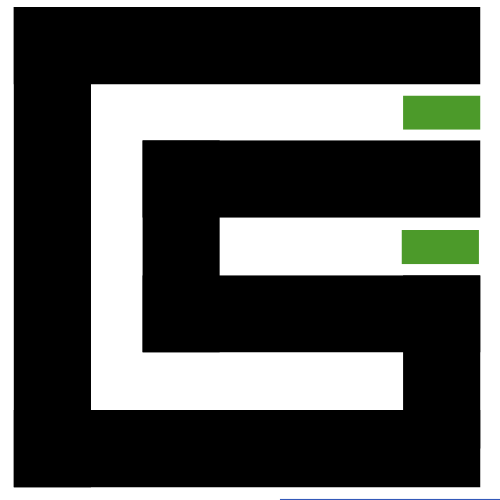In the bustling streets of Cebu, where business thrives at every corner, staying ahead means going digital. But not just any digital presence will do; it needs to be mobile-friendly. Why? Because everyone, from the student at the university to the tourist exploring Magellan’s Cross, is using a smartphone to search, shop, and explore.
Let’s talk about real Cebu businesses shining bright online. Consider a local café with a website that lets you scroll through their menu effortlessly on your phone or a resort in Moalboal whose website photos load quickly and look stunning on any screen size. These are not just conveniences; they’re necessities for attracting and keeping customers.
So, how can your business achieve this level of mobile finesse? It begins with optimizing your website’s speed. Fast-loading sites aren’t just a nice-to-have; they’re expected. Users will leave if a page takes too long to load, possibly heading straight to a competitor’s faster site. The solution is straightforward: compress images, minimize code, and leverage browser caching. These steps can significantly improve your site’s speed, offering a smoother experience for mobile users.
Understanding Mobile Optimization
In today’s world, mobile optimization means making your online presence not just visible but also appealing on a smartphone or tablet. This isn’t about shrinking your website to fit a smaller screen; it’s about creating a seamless experience for users no matter how they access your site.
Why Mobile Matters
First off, mobile optimization boosts your site’s visibility. Search engines like Google love mobile-friendly sites and rank them higher. This means more people can find your business easily. Also, customers expect quick, easy-to-navigate sites on their mobile devices. If your site meets these expectations, you’re more likely to keep a visitor’s attention and turn them into a customer.
Mobile vs. Desktop
There’s a big difference between browsing on a mobile device and a desktop computer. On mobile, people want information fast and in easy bites. Large images that load slowly, text that’s too small to read, and menus that are hard to navigate can drive people away. Desktop users might be more forgiving of these issues because they’re not on the go. That’s why designing for mobile requires a different approach, focusing on speed, simplicity, and ease of use.
How Cebu Businesses Can Implement Responsive Web Design
Responsive web design is your friend here. It’s a way of building your website so it looks and works well on any device, automatically adjusting to the screen size.
What is Responsive Web Design?
Think of responsive design as a fluid layout that changes shape to fit into any container. Whether it’s a smartphone, a tablet, or a desktop monitor, the website’s design adjusts so that content is always displayed in an optimal way.
Step-by-Step Guide
- Start with a Mobile-First Approach: Design your site for mobile devices first. This helps you focus on what’s essential, ensuring your site loads fast and is easy to use on smaller screens.
- Use Flexible Grids: These grids use relative units like percentages, instead of fixed units like pixels, to define layout sizes. This makes your website layout more flexible and adaptable to different screen sizes.
- Optimize Images: Make sure images are responsive, too. They should scale with the layout and, if possible, be compressed to reduce loading times.
- Implement Media Queries: Media queries are a CSS technique that allows content to adapt to different conditions, like screen resolution. They’re crucial for fine-tuning your site’s appearance on various devices.
Tools and Resources
There are plenty of tools out there to help you with responsive design, from frameworks like Bootstrap to design software that lets you preview your site on multiple devices. Take advantage of these resources to make your website truly responsive.
Optimizing Website Speed for Mobile Users
Website speed is critical for keeping your visitors engaged. A slow site not only frustrates users but can also hurt your search engine rankings. Here’s how you can keep your site speedy:
- Compress Images: Use tools to reduce image file sizes without losing quality. This can drastically cut down loading times.
- Minimize Code: Clean up your website’s code by removing unnecessary characters, spaces, and comments. This makes your pages lighter and faster.
- Leverage Browser Caching: This technique stores parts of your site in users’ browsers, so they don’t have to download everything again when they visit your site next time.
By following these steps, you’re not just improving your website’s performance; you’re enhancing the overall user experience. This leads to happier customers and, ultimately, better business outcomes.
Creating Mobile-Friendly Content for Cebu Businesses
Crafting content that sings on mobile devices is just as crucial as the technical aspects of mobile optimization. Here’s how to make sure your content shines on any screen.
Best Practices for Mobile Content
- Keep It Short and Sweet: On mobile, screen space is limited. Get to the point quickly, using shorter sentences and paragraphs. Bullet points and numbered lists can help break up text, making it easier for mobile users to scan and understand your message.
- Optimize Headlines and Subheadings: Make them catchy and informative. Users often skim content on mobile devices, so headlines and subheadings can help grab their attention and guide them through your article or website.
- Touch-Friendly Navigation: Ensure that buttons and links are easy to tap on a small screen. Space them out so that users don’t accidentally tap the wrong link.
Ensuring Content Looks Great on All Screen Sizes
Responsive design isn’t just about the layout; it’s about making sure your content looks great and is readable on all devices. This includes testing how images display and ensuring text is legible without zooming. Tools like Google’s Mobile-Friendly Test can show you how your site looks on a mobile device and offer tips for improvement.
Mobile SEO Strategies for Cebu Businesses
Your mobile website doesn’t just need to look good; it also needs to be found. Mobile SEO is about optimizing your site for search engines, with a focus on mobile users.
Key Considerations for Mobile SEO
- Mobile-Friendly Website: This is the foundation. Ensure your site is responsive or has a mobile version that passes Google’s Mobile-Friendly Test.
- Page Speed: As mentioned earlier, speed is a ranking factor. Use tools like Google PageSpeed Insights to analyze and improve your site’s loading times.
- Local SEO: For businesses in Cebu, appearing in local search results is crucial. Make sure your business is listed in local directories and Google My Business. Use local keywords in your content, titles, and meta descriptions.
Improving Mobile Site’s Visibility
- Optimize for Voice Search: With the rise of mobile, voice search has become more popular. Optimize your content for conversational keywords and question-based queries.
- Ensure a Secure Website (HTTPS): Security is a top priority for Google, especially for mobile sites. Make sure your site uses HTTPS, adding a layer of security for your visitors.
Conclusion
The journey towards mobile optimization is an ongoing one. Technology evolves, and so do the ways people use their mobile devices. For Cebu businesses, staying ahead means continually adapting and improving their mobile web presence.
Remember, mobile optimization is not just a one-time task but a continuous effort to improve user experience and meet your audience where they are—on their phones. By focusing on responsive design, speed, user-friendly content, and mobile SEO, you can ensure your business not only survives but thrives in the digital age.
Let’s embrace the mobile world and make sure your Cebu business is ready for the future. Start optimizing today, and watch your business grow tomorrow.